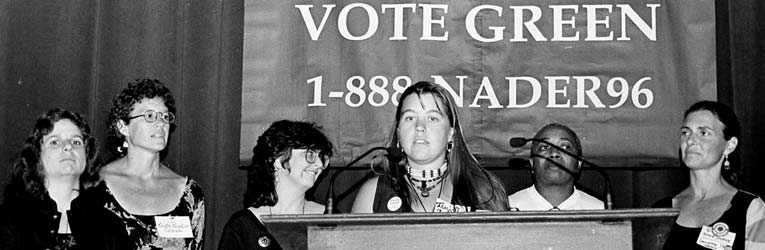How to Make Your Layout Editor Happy, or, A few simple guidelines on editing with the final layout in mind
1. Keep it simple
The final layout involves styles that put text into the right font, type size, paragraph indents, drop caps, etc., so this is something that doesn’t need to be done in editing except for clarity’s sake for the layout person.
a. Keep the entire article in one font at one size.
b. Don’t bold headlines or italicize bylines or use any other text formatting.
c. The exception to this is italics: use them for periodical or book titles, or for emphasis, as when an interviewee, for example, is being emphatic: “And then the Democrats voted for it!” This lets the layout person know which words need the appropriate character style applied.
2. Avoid extra characters
Extra characters have to be removed by the layout editor. This can take a lot of time.
a. Use m-dashes (with no spaces around them) instead of double dashes.
b. Don’t use the tab key: this creates a tab character which later has to be removed.
c. Don’t use an extra paragraph return to separate paragraphs or lines. One will do.
d. Use single spaces instead of double spaces at the end of sentences. (A global search makes these easy to remove.)
e. Don’t use manual breaks or connectors (option or alt or shift-return or -space).
3. Put comments for the managing editor or layout editor in brackets and all caps [LIKE THIS] so that they stand out and can be easily removed.
a. Other than special comments for the other editors, don’t include extra text.
b. Include a word count. (Put this at the very beginning of the article: “[XXX words]”.) Include the title, author, affiliation, and bio.
c. Put the article title on a single line or paragraph, followed on the next by the subtitle, if any.
d. Put the author on the next line or paragraph, followed on the next by the affiliation.
e. Put any biographical information at the end of the article, again in one paragraph.
f. For reports from states, don’t include a byline or author affiliation. The biographical information should include only this: ‘For more about the [STATE PARTY ABBREVIATION], go to www.statepartywebsite.org.’
4. Use the Green Pages style guide.
5. Also check out the Green Pages Editorial Policy.
6. Please forward all edited articles to the Managing Editor and to the Production Editor on time–those deadlines are important!
7. Keep an eagle eye out for typos when the proofs come out, because with the more eyes looking for them, the fewer errors will get through.
a. Editing proofs is usually done by entering comments to a PDF. Instructions for reviewing are sent out with with proofs.
b. If you don’t have a PDF program that can read comments, you may need to upgrade. Several companies may provide PDF viewers; be certain that your program allows reviewing.
8. Crack a lot of jokes. The layout person will need to keep her sense of humor, and will appreciate any lightheartedness, especially right before handoff to the printer….